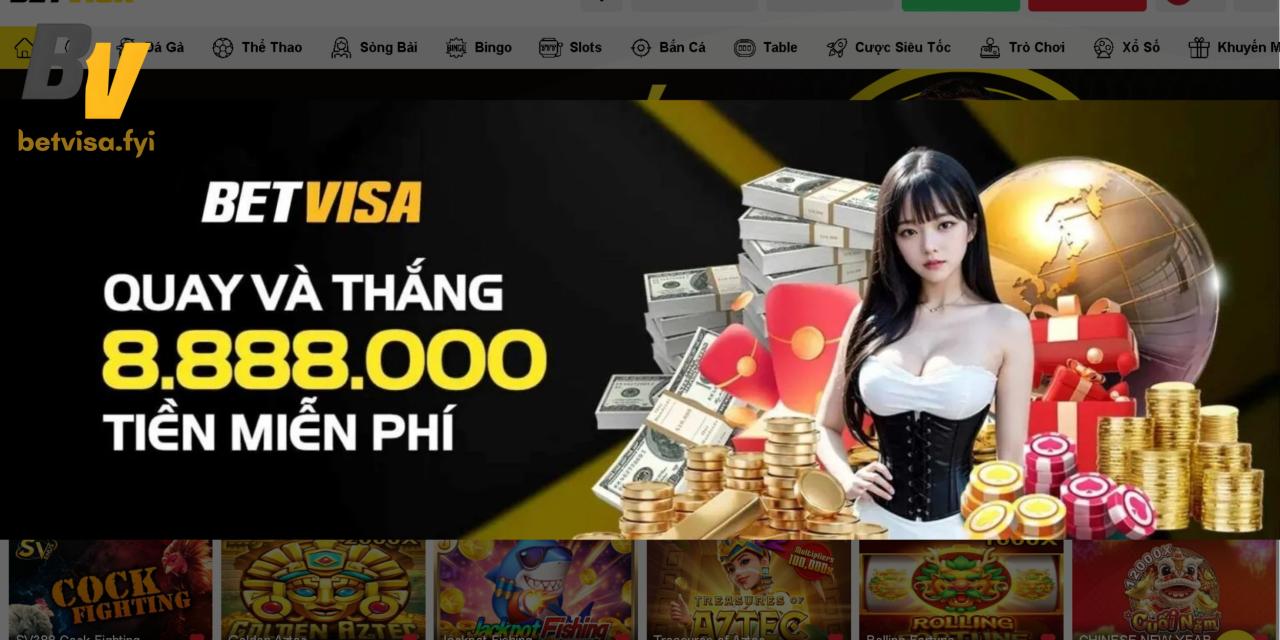slotplus
Fast Games, Big Wins.

slotplus
The ultimate mobile gaming experience. Secure, fast, and packed with bonuses.
APP INSTALLATION GUIDE
Follow these steps to install the SlotPlus App on your device.
// ANDROID_INSTALLATION
-
01
Enable Unknown Sources
Go to Settings > Security. Enable the option to Install from unknown sources. This is needed for apps outside the Play Store.
-
02
Locate the APK File
Open your File Manager, go to Downloads, and find the file: slotplus.apk.
-
03
Install the App
Tap on slotplus.apk. Confirm by tapping Install and wait for it to finish.
// IOS_INSTALLATION
-
01
Install After Download
After download, you might see an 'Untrusted Enterprise Developer' alert. No worries, just tap Cancel for now.
-
02
Trust the Developer
Go to Settings > General > VPN & Device Management. Tap the developer profile, then tap Trust.
Official & Verified App. Security Scanned. Safe to Download.
Version
V2.3.5
Updated On
2024-05-20
File Size
98 MB